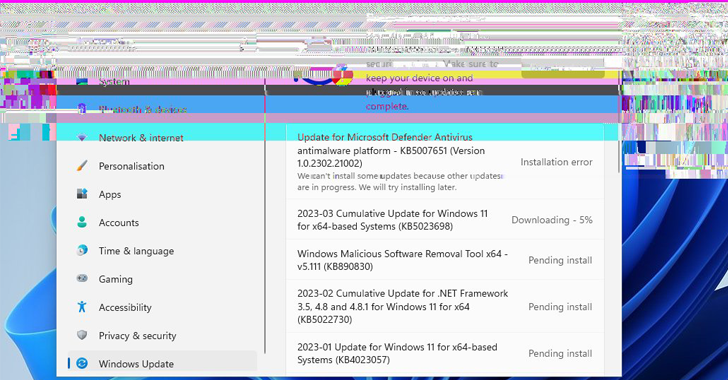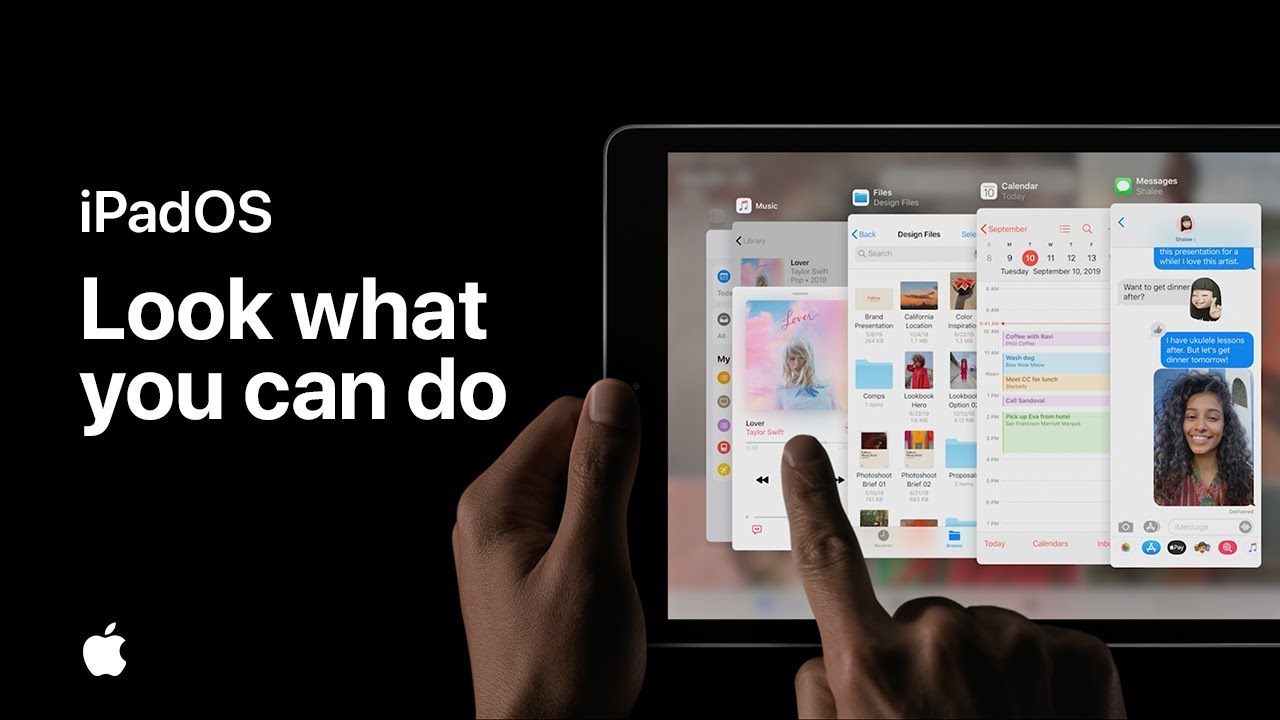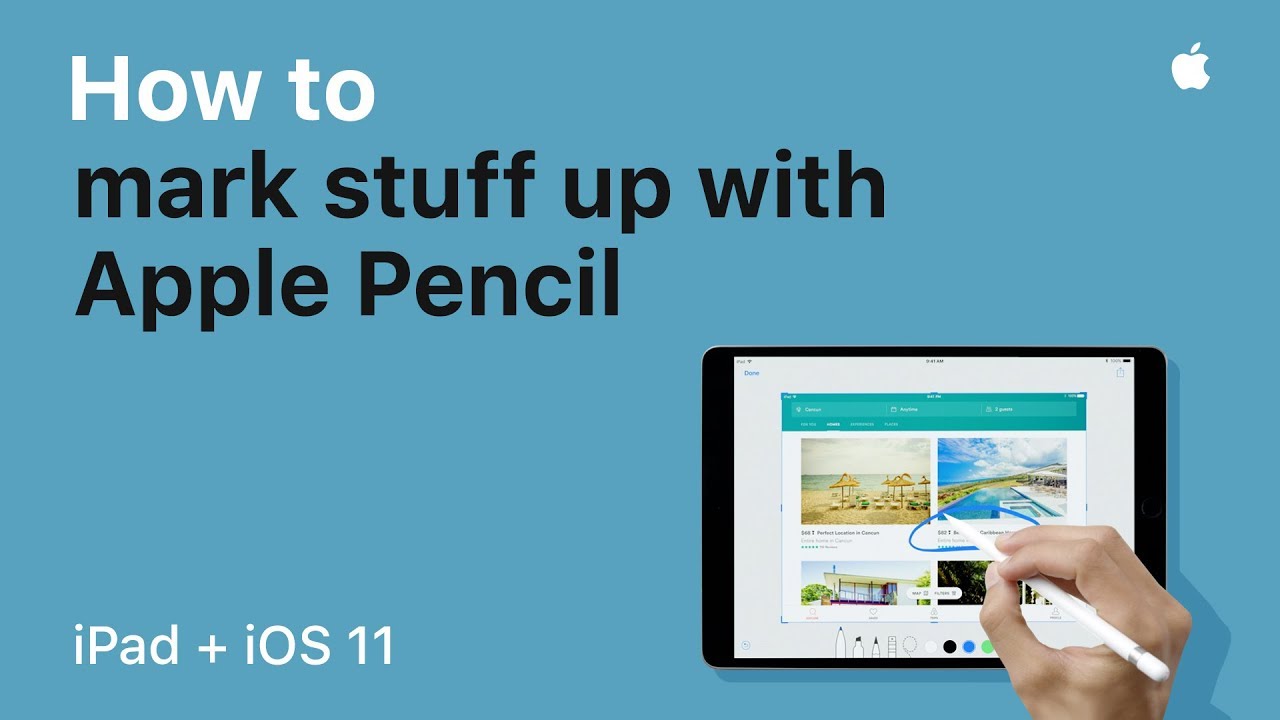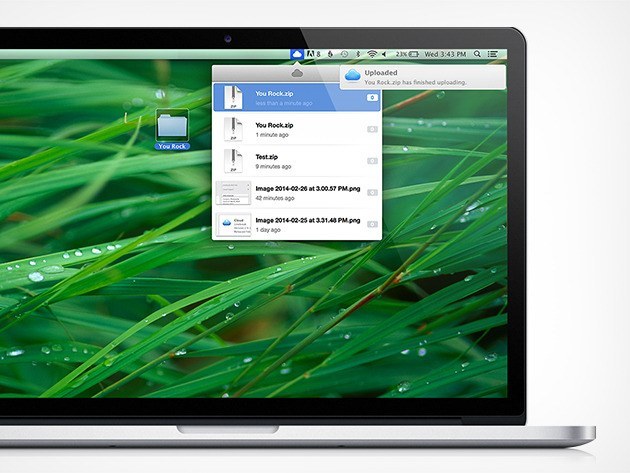You might think that hiding sensitive information in a picture is a cakewalk. Just blot out your secrets with a big black marker in any image editor. Or even better: just crop the bit of the photo or screenshot that contains your personal data. What could possibly go wrong? Quite a lot, in fact. We’ve already posted about how not to hide information in images and how not to … [Read more...] about How to restore information in an edited screenshot
screenshot
Microsoft Issues Patch for aCropalypse Privacy Flaw in Windows Screenshot Tools
Mar 27, 2023Ravie LakshmananPrivacy / Windows Security Microsoft has released an out-of-band update to address a privacy-defeating flaw in its screenshot editing tool for Windows 10 and Windows 11. The issue, dubbed aCropalypse, could enable malicious actors to recover edited portions of screenshots, potentially revealing sensitive information that may have been cropped … [Read more...] about Microsoft Issues Patch for aCropalypse Privacy Flaw in Windows Screenshot Tools
Screenshot cryptoscam in Lightshot | Kaspersky official blog
Cryptocurrency scams seem to be gaining momentum by the day. Hard on the heels of scammers tricking Discord users by offering nonexistent coins on fake exchanges, inventing stories about lucky winners on fake news sites, and simulating helicopter money, a new scheme is exploiting Lightshot’s screen-sharing tool to get money from overly curious cryptoinvestors. Convenient … [Read more...] about Screenshot cryptoscam in Lightshot | Kaspersky official blog
Look what you can do with iPadOS — Apple
Introducing iPadOS. Now iPad is even more capable, with powerful new features, including effortless multitasking and desktop-class browsing. Learn more about iPadOS at https://apple.co/2muVDSv Song: “Get It” by Atomic Drum Assembly https://apple.co/2kEvqR1 … [Read more...] about Look what you can do with iPadOS — Apple
iPad Pro — How to mark stuff up with Apple Pencil with iOS 11
With iOS 11 it’s faster and easier to mark up all kinds of things with Apple Pencil and iPad Pro. Look for the free iOS 11 upgrade this fall. … [Read more...] about iPad Pro — How to mark stuff up with Apple Pencil with iOS 11
CloudApp Pro Simple File-Sharing: Lifetime Subscription for $39
The Quick & Easy Way to Capture & Share Screenshots Expires January 31, 2015 23:59 PST Buy now and get 87% off … [Read more...] about CloudApp Pro Simple File-Sharing: Lifetime Subscription for $39
How to Disable Drop Shadows from Appearing on Window Screen Shots in OS X 10.10 Yosemite
OS X defaults to including drop shadows behind window-centric screen shots (not full screen captures), but these can be disabled. Launch Terminal and insert this command: defaults write com.apple.screencapture disable-shadow -bool true … [Read more...] about How to Disable Drop Shadows from Appearing on Window Screen Shots in OS X 10.10 Yosemite
How To Change the ScreenShot Save File Location in OS X 10.10 Yosemite
By default, anytime you take a screen capture in Mac OS X it will save the screen shot file to the current users desktop. You can adjust where Mac OS X saves a captured screenshot to any other location, here is how to do this. … [Read more...] about How To Change the ScreenShot Save File Location in OS X 10.10 Yosemite
How to create Screenshot (print screen) in OS X 10.10 Yosemite
What is known as “Print Screen” in the Windows world is called screen captures or screenshots in Mac OS X. When windows user get infront of mac and ask you: “Why is there no Print Screen button for Mac?”, show him this HowTo! There is no ‘Print Screen’ button on a Mac keyboard, instead of hitting a “Print Screen” button, you’ll hit one of several keyboard combination … [Read more...] about How to create Screenshot (print screen) in OS X 10.10 Yosemite
How to Disable Drop Shadows from Appearing on Window ScreenShots in OS X 10.9 Mavericks
OS X defaults to including drop shadows behind window-centric screen shots (not full screen captures), but these can be disabled. … [Read more...] about How to Disable Drop Shadows from Appearing on Window ScreenShots in OS X 10.9 Mavericks